Table of Contents
![]() About the Author
About the Author
![]() Related Posts
Related Posts
Many people may encounter corrupted video files resulting from sudden power outages, failed transfers, or storage device failures. Don't worry if you are one of them, and in this review, we'll provide a comprehensive EaseUS Fixo Video Repair review!
EaseUS Fixo Video Repair is available as both a desktop application (for Windows and Mac) and a free online tool. The software aims to address various corruption issues, including videos that won't play, show black screens, have audio sync problems, or appear pixelated. Read on to learn more detailed information about this professional and trusted video repair tool!
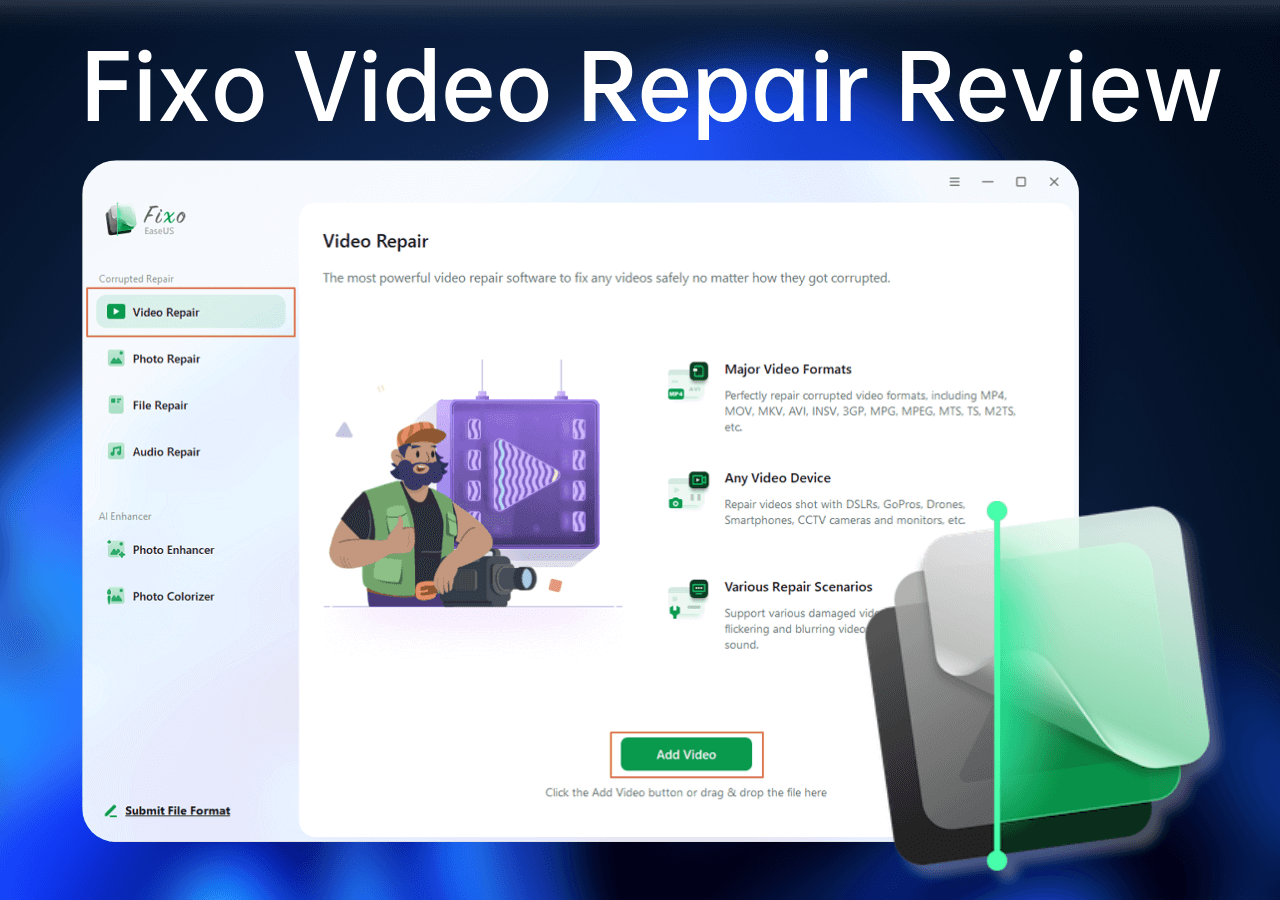
Is EaseUS Fixo Video Repair Safe
Yes, EaseUS Fixo Video Repair is considered safe and reliable, provided you download it from the official EaseUS website, as the software operates locally, does not transmit your personal files, and has a high Trustpilot rating of nearly 4.8.
- Supported Formats: Repair corrupted MP4, MOV, AVI, MKV, M4V, FLV, 3GP, and more video types. If you try VLC to repair an MP4 file but fail, consider a more reliable EaseUS Fixo.
- Supported Devices: EaseUS Fixo Video Repair can fix corrupted videos on Windows PC, Android phone, Cameras (DSLR, action cams like GoPro), drones, smartphones, CCTV/DVR systems, and more storage media.
- Repair Modes: Quick Repair for common issues; Advanced Repair that uses a sample video from the same device for severe corruption.
- Unique Functionality: Batch repair for multiple videos simultaneously and a preview feature before saving.
You Can Trust EaseUS Data Recovery Software
EaseUS Data Recovery Wizard has acquired an extensive technical base in data recovery and trusted by billions of users since 2005. Check out reviews on Trustpilot.
Comprehensive Fixo Video Repair Review
Based on tests and user reports, here are the tool's principal strengths:
User-Friendly Interface and Process
The repair process is remarkably straightforward, consisting of three primary steps: Add the corrupted video, click Repair, and then Save . This simplicity makes it accessible even for users with no technical expertise. The interface is clean and guides you logically through the entire process.
Effective Advanced Repair with Sample File
For severely damaged files where the quick repair mode fails, the Advanced Repair mode can be a lifesaver. This mode requires you to provide a sample video - a known-good file recorded on the same device (e.g., the same camera or smartphone). The software's AI algorithm then uses data from the sample to reconstruct the corrupted file's structure, significantly increasing the success rate.
Broad Format and Device Compatibility
Fixo supports a wide range of popular video formats, covering the most common file types users encounter . More importantly, it is designed to handle videos from a diverse array of sources, from modern smartphones and drones to CCTV footage, which often uses specific codecs like H.264 or H.265.
Preview and Batch Repair Capabilities
The ability to preview a repaired video before saving it is an essential feature. It allows you to verify the repair's success without using your save quota in the paid version. Additionally, the batch processing feature saves considerable time when dealing with multiple corrupted files.
Despite its strengths, EaseUS Fixo Video Repair has several limitations that potential users should consider:
💸Cost and Limitations of the Free Version
The free trial has significant restrictions, often allowing you to preview repaired files. To unlock full functionality, you should purchase a license, with subscription plans reported to be around $25 per month. In contrast, the free online version is limited to repairing only MP4 and MOV files and allows a restricted number of repairs per day. Click to go to the free EaseUS Online Video Repair page.
🛜Potential for Slow Repair Times
The repair speed can be a drawback, especially for larger video files. User experiences indicate that the process can be slow, and upload times for the online version are heavily dependent on your internet connection speed.
If you think this post helps, share it with your friends to help them learn more about EaseUS Fixo Video Repair!
How to Use EaseUS Fixo to Repair Corrupted Video Files
Go to EaseUS's official site to free download Fixo Video Repair on your computer, and follow these steps to repair corrupted videos, photos, documents (Word/Excel/PowerPoint), audio files, etc.
Step 1. Open Fixo on your local PC. Click "Video Repair" and add the corrupted MP4/MOV/AVI/MKV/3GP/FLV/MKV/WMV video files by clicking "Add Videos".
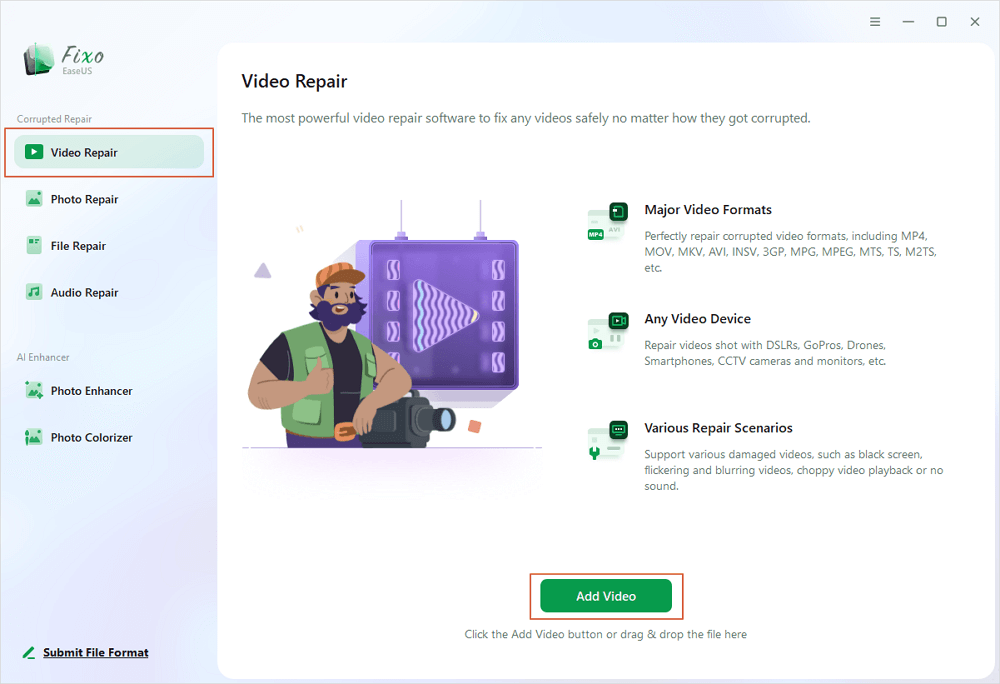
Step 2. Move the pointer to a video and click the "Repair" button to start the single video repairing process. If you want to repair all the videos, click "Repair All".
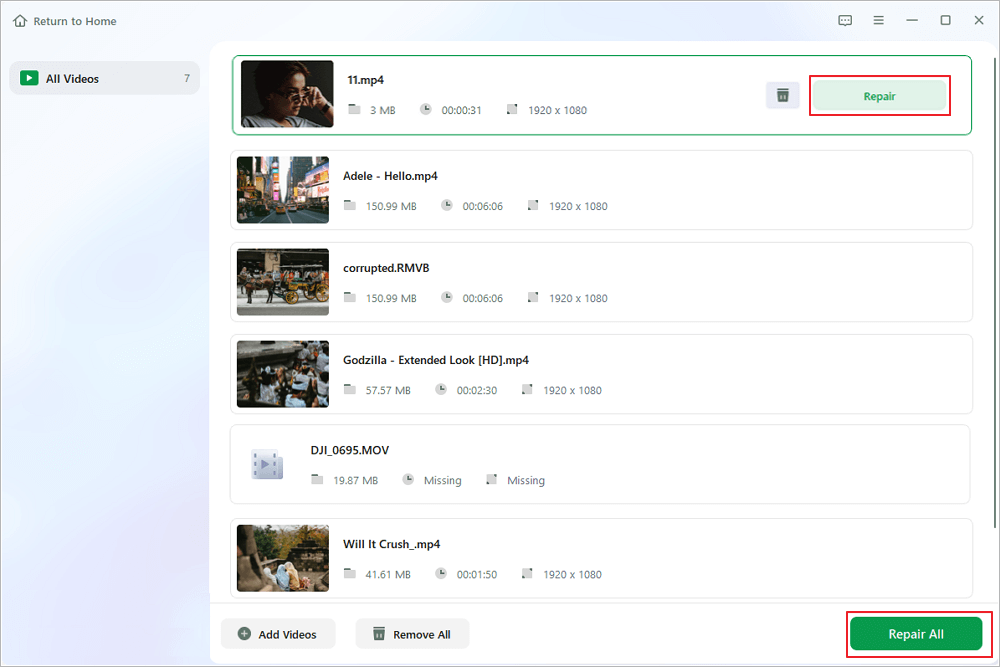
Step 3. Wait a few minutes, and the corrupted videos will be repaired. Click the play icon to preview the videos. You can save a single video by clicking the "Save" button next to the play icon. If you want to save all the repaired videos, choose "Save All".
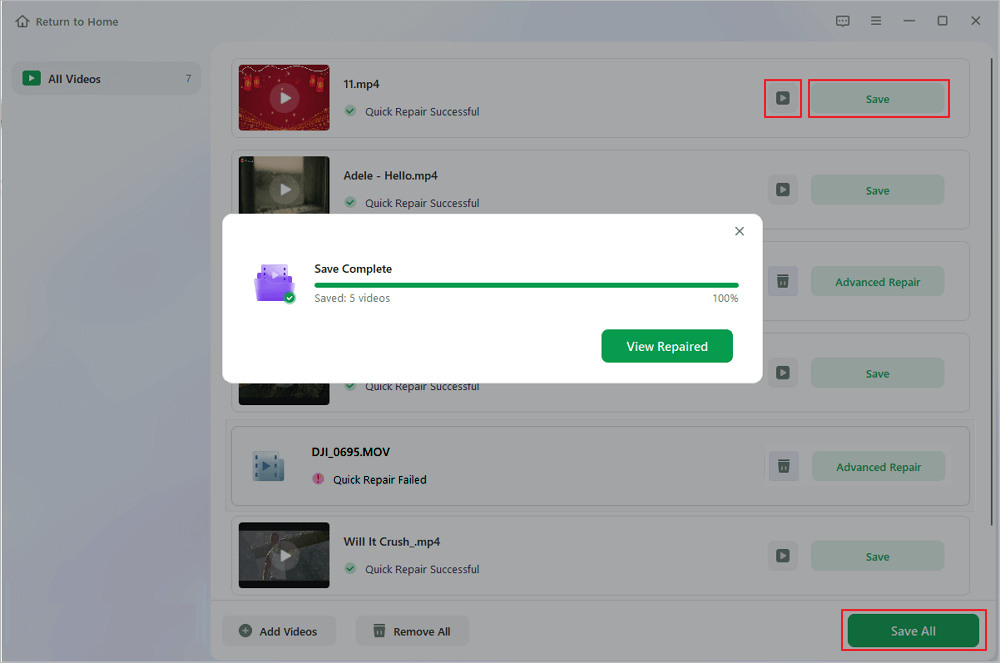
Step 4. If the quick repair fails, you should utilize the advanced repair mode. Click "Advanced Repair" and add a sample video. Choose "Confirm" to ensure.
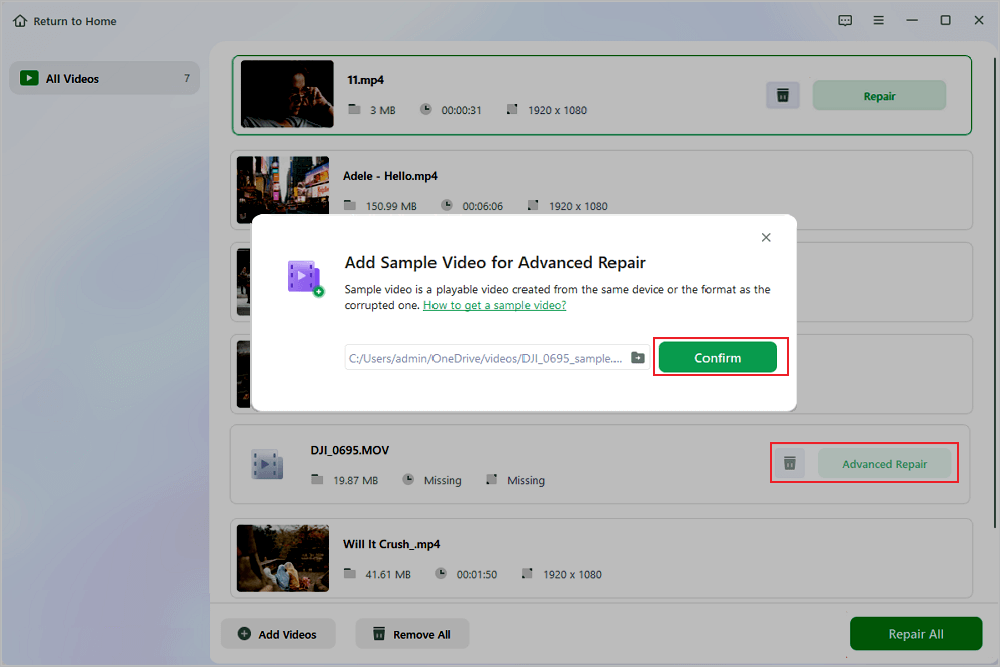
Step 5. A list of detailed information on corrupted and sample videos will show up. Click "Repair Now" to start the advanced video repair process. When the repair is complete, you can view the videos and click the "Save" button to save the repaired video files to an appropriate destination.
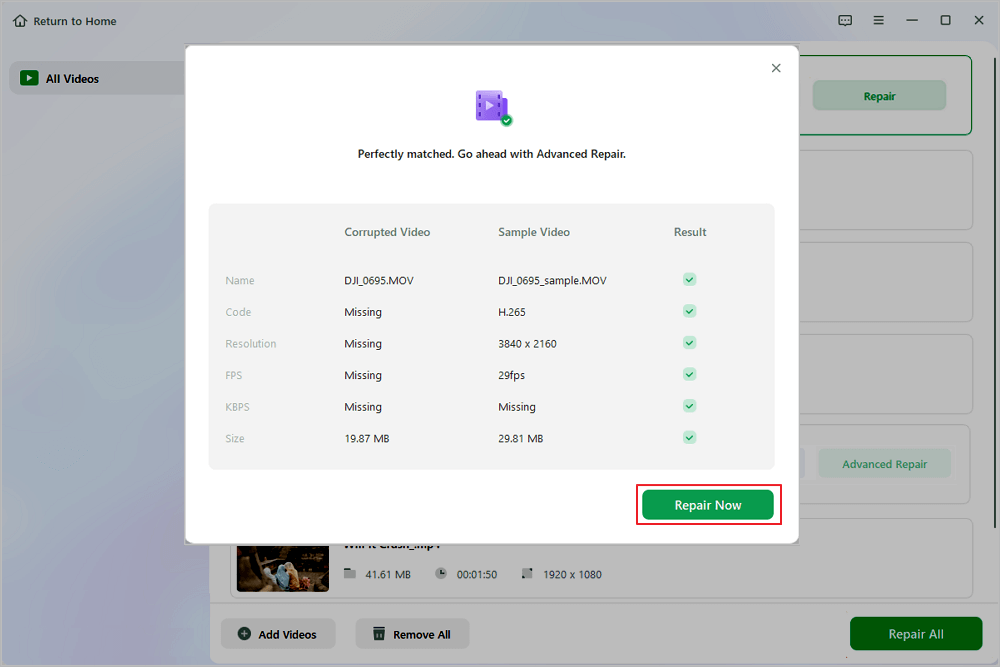
Besides, here's a video tutorial you can refer to:

Conclusion: Is EaseUS Fixo Video Repair Worth It
EaseUS Fixo Video Repair is a capable and accessible tool for tackling common video corruption problems. Its user-friendly design and advanced repair mode make it a valuable option for many. However, its inconsistent performance with severely damaged files is an essential consideration. For the best chance of success, always work on a copy of your corrupted file. If possible, try the free version first to see if it meets your needs before committing to a purchase.
Fixo Video Repair Review FAQs
Here are questions people frequently ask about Fixo Video Repair. Take a look:
1. Is EaseUS repair safe?
Absolutely! EaseUS takes the safety and security of our users' data as a top priority. We understand the importance of protecting personal information and ensuring reliable software performance.
2. Can EaseUS Fixo repair corrupted files?
EaseUS online free file repair toolkit supports fixing a wide range of corrupted document files, including Excel, Word, PPT, PDF, ZIP, and RAR, making them versatile and accessible again. Whether you are repairing important work reports or Excel documents, fixing damaged files has never been so easy or convenient.
3. How to use EaseUS fixo?
Go to EaseUS's official site to free download Fixo Video Repair on your computer, and follow these steps to repair corrupted videos, photos, documents (Word/Excel/PowerPoint), audio files, etc.
Step 1. Launch EaseUS Fixo Video Repair on your computer and select the "Repair" tab, such as "Video Repair". Then, click "Add Video" or drag your corrupted MP4 video files.
Step 2. Repair all the added corrupted files by clicking the "Repair All" button, or you can repair them one by one.
Step 3. Save the repaired MP4 video files to a new location.
Was this page helpful?
About the Author
Brithny is a technology enthusiast, aiming to make readers' tech lives easy and enjoyable. She loves exploring new technologies and writing technical how-to tips. In her spare time, she loves sharing things about her game experience on Facebook or Twitter.
Repair & Enhance

- Repair corrupted videos, photos, documents, audio, and other files online with one click.
- Enhance blurry, grainy, and overexposed photos with advanced AI technology.
- Colorize black and white photos, restore old photos, and bring them back to life.
100% Safe Download
