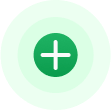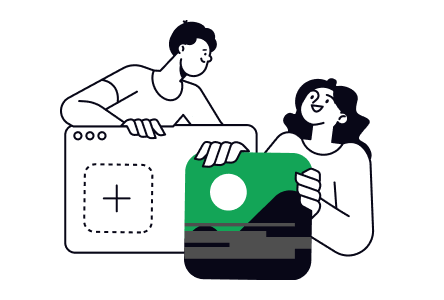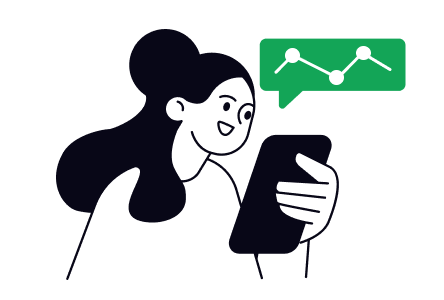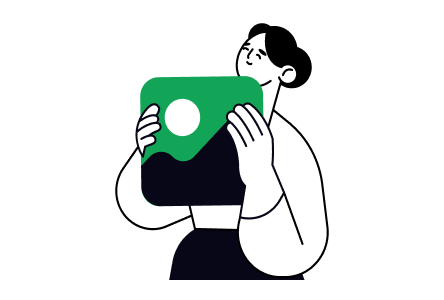Download Repaired File
The online version can only repair {{config_data.max_today_nums}} photo per day for free. Please Download Advanced Repair for more fixes.
Photo Repair Online
Advanced Repair
Download Advanced Repair to Enjoy Unlimited Repair
The online version can only repair {{config_data.max_today_nums}} photo per day for free. Please download Advanced Repair to enjoy unlimited repair.
The online version can only repair limited photo types for free. Please download Advanced Repair to enjoy unlimited repair.
The online version can only repair photos <={{config_data.max_size}}MB for free. Please download Advanced Repair to enjoy unlimited repair.
Easily repair any corrupted photos including JPEG, PNG, JPG, CR3, CR2, NEF, NRW, RAF, etc.
100%
Safe & secure
19 Years+
Repair experience
100 Million+
Repaired photos
1 Click
Easy & fast
Basic Repair
Upload Photo
Or drag & drop the file here
{{child.name}}{{child.hidden}}
{{(child.size/1024).toFixed(2)}}KB
Step1
Upload Corrupted photos
Step2
Auto Photo Repair
Step3
Preview and Save
Repair corrupted images online for free with 3 clicks. Just select a corrupted picture and upload it here. After automatically repairing, download the fixed photo in minutes.
From blurry images to color fading and scratches, the EaseUS AI photo repair tool will automatically fix the photos online and increase the sharpness, saturation, and more for a fresh new look.
Repair damaged images online free without risks. Your personal photos are 100% safe and secure, and every photo stays private.
Want to relive your favorite memories? Look no further than the EaseUS online photo repair tool. It handles any kind of damage, such as unopened images, photo scratches, fading color, pixelated photos, fuzzy pictures, or other blemishes, with no hassle!
Nothing beats the nostalgia of cherishing old memories. With EaseUS AI Photo Repair, you can effortlessly recover any corrupted photo.
EaseUS online photo repair tool will restore clarity and reveal the true beauty of corrupted photos by rediscovering the hidden details and vibrant colors of your pixelated, grayed-out images. It supports to repair a wide variety of photo formats, including JPEG, JPG, PNG, CR2, NEF, CR3, NRW, RAF, DNG, ARW, GPR, TIF, TIFF, CRW, GIF, SR2, ORF, and more.
EaseUS free AI photo repair tool can intelligently and smartly repair damaged photos from any device, including local disks, USB flash drives, memory sticks, SD cards, digital cameras, drones, CCTV, and phones while preserving their exceptional quality.
Looking for repair options beyond free Online Photo Repair? Download Local Photo Repair for advanced features and enhanced capabilities.
Photo Repair Online
Advanced Repair
Sure, free corrupted JPG image repair online is possible with EaseUS Online Photo Repair. This free online tool requires simple steps to fix a damaged JPG image.
If the photos get corrupted on your iOS/Android phone, you can upload the damaged photo to our online photo repair page and get a free repair.
EaseUS online photo repair tool can deal with photos with the wrong colors, images that become blurry or pixelated, pictures that are greyed out, etc. You can also easily solve image not opening issues like JPG not supported and PNG not opening.
With this AI-powered photo repair tool, you can repair corrupted, greyed-out, unopened, blurry/pixelated photos, wrong color images, etc.
If this online page cannot solve your image problems, you should try an advanced solution. The Advanced Repair button will lead to the download link of EaseUS Fixo Photo Repair. This powerful desktop version will rescue seriously damaged photos with one click.
You'll need about 5 mins to wait for the repair process after uploading the damaged photo on this page. It won't be long and depends on the degree of damage.
Please enter the extraction code
The extraction code you entered is incorrect. Please try again.
Repair List: {{files.length}} photo(s)

{{child.name}}

{{child.name}}

{{child.name}}

{{child.name}}

{{child.name}}

{{child.name}}
{{child.name}}
{{child.name}}
{{child.name}}
{{child.name}}
{{child.name}}
{{child.name}}
Add sample video to do Advanced Repair
The sample video is a good, playable video file created with the same device or the same format as the currupted video.

{{child.name}}