Table of Contents
![]() About the Author
About the Author
![]() Related Posts
Related Posts
What Is Anime Upscaler
When watching an old anime, are you annoyed by how blurry it appears now? Perhaps that's why you are searching for an anime upscaler online.
These tools are lifesavers if you have an ancient DVD rip or a crummy low-quality download. Throw your old anime at a good AI upscaler, and watch the magic happen – those grainy scenes transform into sharp 1080p or even stunning 4K. It genuinely breathes new life into your old favorites.
Honestly, whether you just want to enjoy a crystal-clear viewing session or need top-notch anime clips for editing or sharing online, a solid AI upscaler is your best bet.
Ready to fix those fuzzy classics? This article points you to a seriously handy anime upscaler tool. Give it a shot to automatically boost the quality of your anime pics and videos without effort.
How to Upscale Anime with AI-Powered Upscaler
For users who are looking for an auto tool to enhance anime images, EaseUS Fixo Photo Enhancer can be a wise pick. This AI-powered tool can help you enhance old, blurry, or low-quality anime pics without effort. Whether you're restoring old anime or preparing images for social media platforms, this upscaler can be very helpful.
Now, we can provide a detailed guide on how to enhance anime with EaseUS Fixo Photo Enhancer. If you need to learn more about this reliable tool to enhance image quality, you can jump to the next part to learn more information.
Step 1. Launch EaseUS photo enhancer on your Windows computer, and choose "Photo Enhancer". You can click "Add Photo" to enhance, unblur, upscale, and improve the quality of your photos with AI power.
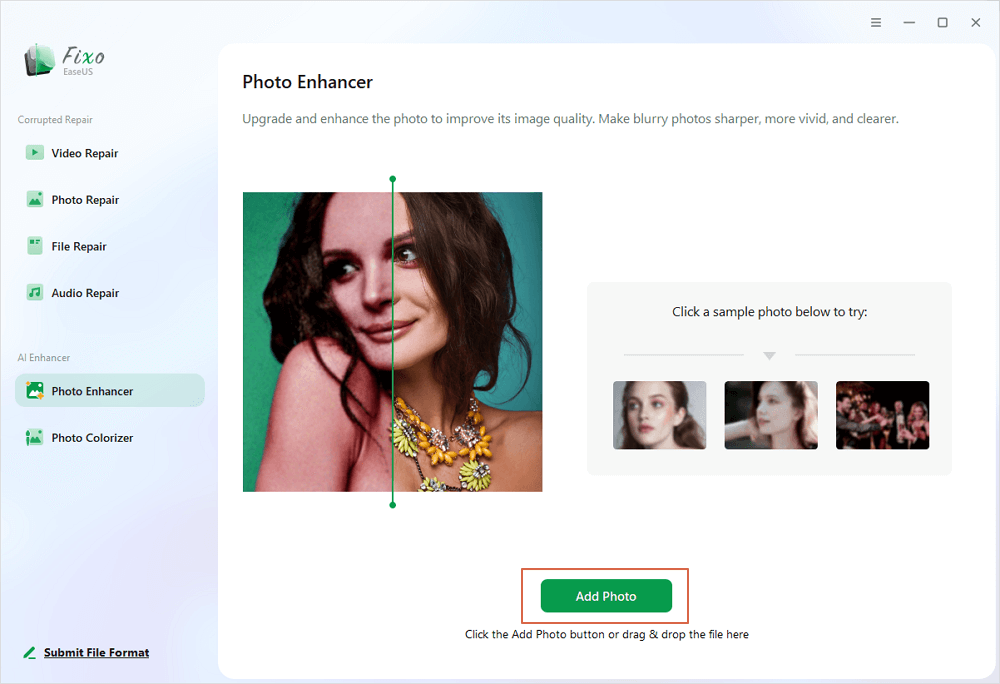
Step 2. You can choose the General or Face AI model and the resolution in this section. If you are enhancing a portrait, Face mode can improve the facial features better. Then, click "Start Enhancing" to enhance the uploaded images.
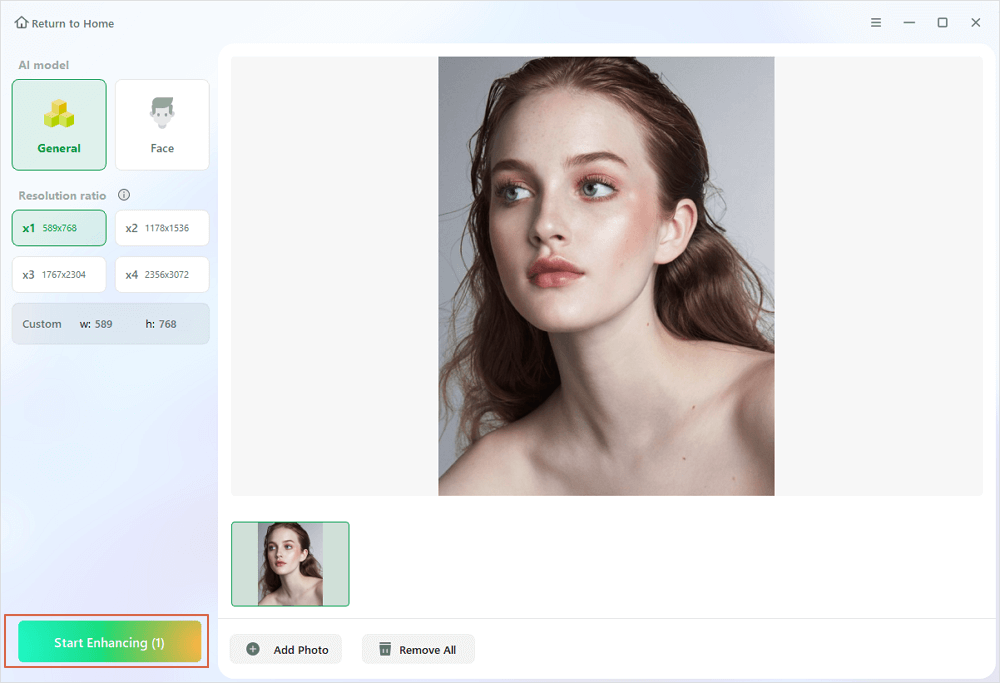
Step 3. Wait a moment and save all the enhanced photos on your PC by choosing the "Save All" button.
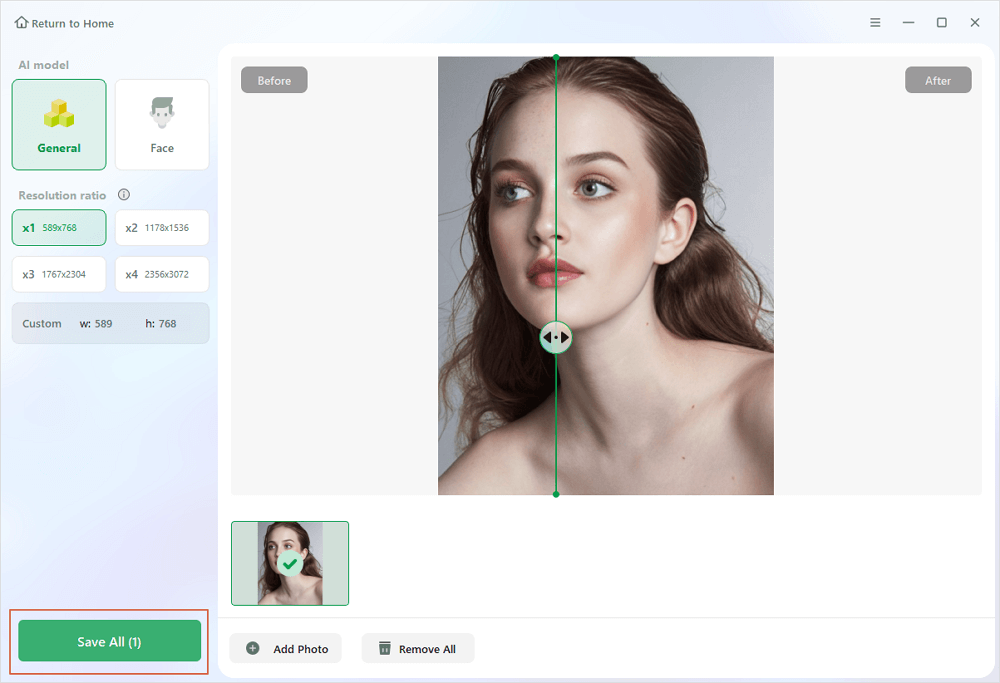
Don't hesitate to share this AI photo enhancer for anime on social media and help more users enhance their anime images.
AI Anime Upscaler | More Information
In this section, you'll learn the main features of EaseUS Fixo Video Enhancer and get to know why you should choose this anime quality improver.
Let's start with the main features first:
- ✅Advanced AI-Powered. This AI upscaler works wonders on crusty old footage - sharpening details you thought were lost, killing noise, and pumping resolution all the way to 1080p or 4K. Suddenly, that pixel soup becomes buttery smooth.
- ✅ Super Easy to Handle. Zero video editing skills? No sweat. Just drag your file in, pick "make it awesome," and go make coffee. The AI handles the techy stuff while you chill. No confusing sliders or jargon-filled menus to fight with.
- ✅ Fix More Than Old Anime. Tired of staring at blurry anime? This tool is your repair kit that can fix pixelated images. It smashes through pixelation, smoothes playback, and brings faded scenes back to life.
With its straightforward workflow and solid AI enhancement, EaseUS Fixo Photo/Video Enhancer makes anime upscaling accessible to everyone with no expertise required.
Anime Enhancer FAQs
Still got questions about anime upscaling? Here are some frequently asked questions about our topic; check the answers now:
1. How can I upscale anime online for free?
There are some free platforms for basic upscaling. However, free sites often have limitations, such as watermarks and low resolutions, and may pose security risks, including malware or data leaks. For consistent quality, consider affordable AI tools.
2. How do I upscale anime images to 4K?
EaseUS Fixo Photo Enhancer nails it: Upload your image, pick 4K enhancement, and let its AI sharpen details effortlessly. Perfect for fixing blurry screenshots or vintage anime art without technical hassle.
3. What is the best upscaler for anime?
EaseUS Fixo tops the list with its AI handling noise reduction, resolution boosts (up to 4K), and batch processing, making it ideal for fans and creators alike. Free trials let you test before committing.
Conclusion
If you're tired of watching pixelated classical anime or struggling with blurry fan edits, anime upscaling is your best answer, and EaseUS Fixo Photo Enhancer makes it effortless.
With its AI-powered enhancements and one-click simplicity, it's the ideal anime upscaler for turning grainy, low-res anime into sharp, vibrant HD.
No technical skills? No problem. Just a few clicks stand between you and stunning results.
Was this page helpful?
About the Author
Dany is an editor of EaseUS who lives and works in Chengdu, China. She focuses on writing articles about data recovery on Mac devices and PCs. She is devoted to improving her writing skills and enriching her professional knowledge. Dany also enjoys reading detective novels in her spare time.
Repair & Enhance

- Repair corrupted videos, photos, documents, audio, and other files online with one click.
- Enhance blurry, grainy, and overexposed photos with advanced AI technology.
- Colorize black and white photos, restore old photos, and bring them back to life.
100% Safe Download
