Free Online Video Repair, AI Repair and Enhance Tool
Easily repair videos corrupted during shooting, recording, transferring, editing, converting or processing, including MP4, MOV, INSV, MTS, TS, M2TS, MKV, 3GP, AVI, FLV, MPG, MPEG, M4V, etc.
Before
After

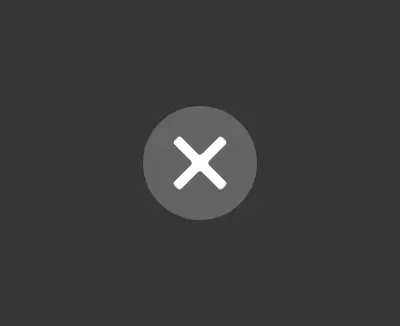
Before
After


Before
After


Upload or Drop Files support any formats
Want faster and efficient local video repair? Try Pro repair
Streamline Your Video Repair with Outstanding Features
Before
After


AI Automatic Video Repair
EaseUS online video repair tool offers an intuitive interface. You can upload your damaged video files and download them in minutes. No need for human intervention.
Keep the Original Quality
EaseUS video repair tool repairs a video without damaging the original quality or integrity. You can rest assured that your videos will retain their clarity, colors, and details after the repair process.
Safe Video Repair
Repair MP4 and other damaged videos online free safe and secure. Videos are handled securely, ensuring privacy, and backed by our satisfaction guarantee.
Try Free Now
3 Steps to Repair Your Corrupted Videos Online
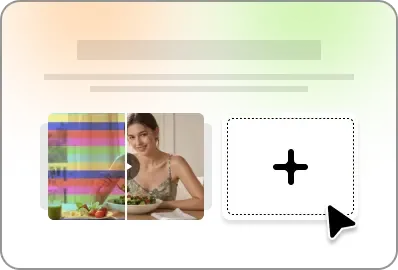
Upload Corrupted videos
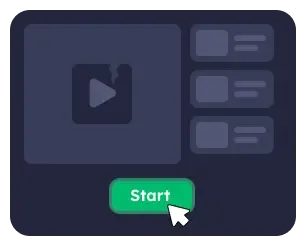
Auto Video Repair
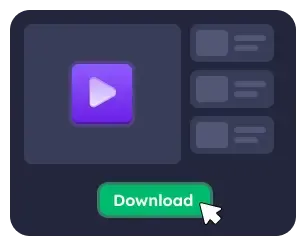
Preview and Save
Advanced Video Repair Suitable for Any Scenario
EaseUS video repair tool utilizes cutting-edge algorithms and advanced video processing techniques to repair a wide range of video issues. This tool can handle MP4 and MOV repair from pixelation and playback errors to audio syncing problems. Say goodbye to distorted visuals and glitchy audio!
Blurry Videos
The video quality is extremely low and the image is blurry. It is challenging for the audience to discern the details in the video, which impacts the overall viewing experience.

Easily and Perfectly Repair Any Corrupted Videos
Have you ever encountered a precious video that was damaged or corrupted? EaseUS free online video repair tool allows you to fix video gets corrupted due to a faulty storage device, incomplete transfer, or sudden power outage easily.
Whether you're a professional videographer, a content creator, or simply someone who wants to preserve cherished memories, EaseUS video repair is the tool you need to bring your videos back to life.
Whether you're a professional videographer, a content creator, or simply someone who wants to preserve cherished memories, EaseUS video repair is the tool you need to bring your videos back to life.
Repair Video now
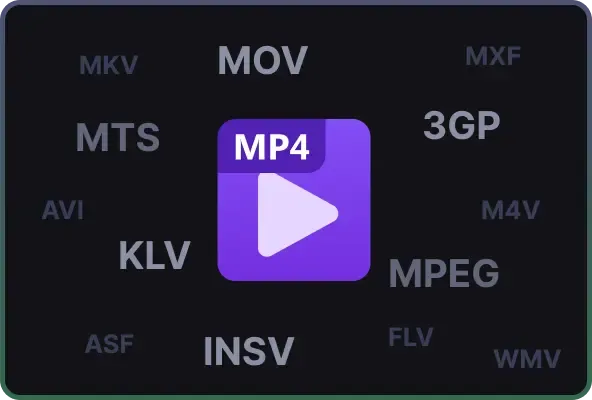
Fix All Videos with Popular Formats
EaseUS video repair tool supports the repair of all corrupted or damaged video files in various formats. It can repair MP4 files, as well as MOV, MP4, M2TS, MKV, MTS, 3GP, AVI, FLV, MXF, KLV, INSV, M4V, WMV, MPEG, ASF, etc.
Repair Video now

Repair Corrupted Videos from Various Devices
EaseUS video repair tool fixes broken or unplayable videos from leading camera brands (Canon, Nikon, Sony, GoPro, DJI, etc.), mobile phones, and other video devices.
Repair Video now
Free Online Video Repair Tool
Powerful AI model
It integrates advanced AI repair algorithms, effectively fixing corrupted, choppy, or unplayable videos in various formats without reducing quality.
Fast speed
Most damaged videos can be quickly and completely repaired, delivering efficient and reliable results for your precious footage.
One-click processing
The operation is straightforward. Just upload your corrupted video and click repair, and no complicated steps are needed.
What Our Users Say?

Akihito Tada
I checked the content of the repaired files, and the results were excellent! Thank you very much for the outstanding performance of EaseUS Fixo!

Dolf Wijnans
This software is amazing! I successfully repaired the video files, and the audio is intact as well. I am very satisfied with the results of EaseUS Fixo and highly recommend it to anyone in need of video repair!

DV STUDIO
I tried other software to repair video files and without success. After I discovered EaseUS Fixo on the website, I repaired the file without any problems. A huge advantage over other software is the preview of a few seconds of the repaired video. Other programs did not offer this option. Now I know why. Because it cannot repair video files.

Kevin
The Data Recovery Wizard worked reliably, and we were able to recover lost data, and then used Fixo, to uncorrupt what we had lost. Highly recommend.

Akihito Tada
I checked the content of the repaired files, and the results were excellent! Thank you very much for the outstanding performance of EaseUS Fixo!

Dolf Wijnans
This software is amazing! I successfully repaired the video files, and the audio is intact as well. I am very satisfied with the results of EaseUS Fixo and highly recommend it to anyone in need of video repair!

DV STUDIO
I tried other software to repair video files and without success. After I discovered EaseUS Fixo on the website, I repaired the file without any problems. A huge advantage over other software is the preview of a few seconds of the repaired video. Other programs did not offer this option. Now I know why. Because it cannot repair video files.

Kevin
The Data Recovery Wizard worked reliably, and we were able to recover lost data, and then used Fixo, to uncorrupt what we had lost. Highly recommend.
Upgrade to Get More Advanced Video Repair Options
Looking for repair options beyond free Online Video Repair? Download Local Video Repair for advanced features and enhanced capabilities.
Video Repair on Desktop | Video Repair Online | |
Format Supported | MP4, MOV, INSV, MTS, TS, M2TS, MKV, 3GP, AVI, FLV, MPG, MPEG, M4V, etc. | MP4, MOV, INSV, MTS, TS, M2TS, MKV, 3GP, AVI, FLV, MPG, MPEG, M4V, etc. |
Video Size | Unlimited | < 100 MB |
Number of videos per day | Unlimited | 1 video |
Batch Repair |  |  |
Premium technical assistance |  |  |
Upload Video |