MP4 Repair Online Free: Fix Corrupted MP4 Videos FREE
EaseUS can accurately locate problems and repair any corrupted MP4 video files due to video file conversion, video transmission, storage device failure, or other sudden issues. Upload damaged MP4 files now, and we'll work on it immediately!
Before
After

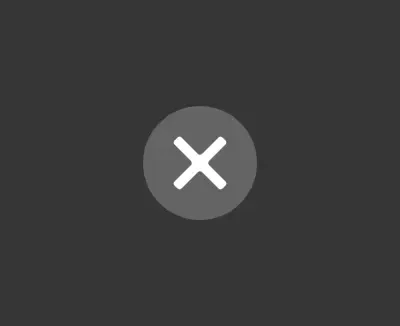
Before
After


Before
After


Upload or Drop Files support any formats
Want faster and efficient local MP4 video repair? Try Pro repair
3 Steps to Repair Your Corrupted MP4 Videos Online
Upload Corrupted MP4
Auto MP4 Repair
Preview and Save
Unlock MP4 Repair Capability in Various Scenarios
No need to be frustrated by damaged MP4 files anymore! EaseUS MP4 online fixer can help you solve various MP4 corruption scenarios and repair MP4 files without the need for tedious installation processes. Common MP4 corruption issues can be solved easily, whether you are handling video materials for work or precious video memories for personal use.
MP4 Not Opening
MP4 files suddenly cannot be opened with the media player or editor, and often with the notice "xxxx Can't open" or "xxxx Not supported". It's a common MP4 error and can be easily repaired with the EaseUS online repair tool.
Repair Any MP4 Videos, Retrieve Your Memories
As we have mentioned, EaseUS MP4 repair can effectively deal with various types of video damage and repair MP4 files online. No matter what kind of MP4 corruption you have encountered, EaseUS online MP4 fixer has a high probability of repairing it perfectly. Users with little technical experience can quickly get started and easily complete MP4 video repair operations with EaseUS. The video on the right side can help you learn full steps to repair damaged MP4 files. Check it now!
Repair MP4 now
Capatible with Mutiple Storage Devices
With dependable support for a variety of video sources, applying the EaseUS MP4 video restoration tool is an incredibly efficient way to fix damaged or unplayable videos. It can expertly handle videos captured by leading camera brands, including Canon, Nikon, Sony, Panasonic, Fujifilm, Olympus, Leica, Kodak, Sigma, GoPro, DJI, Insta360, etc.
Besides thses cameras, the MP4 repair tool is compatible with both Android and iOS smartphones from well-known manufacturers, including Apple, Samsung, Google, Motorola, LG, and others.
Besides thses cameras, the MP4 repair tool is compatible with both Android and iOS smartphones from well-known manufacturers, including Apple, Samsung, Google, Motorola, LG, and others.
Repair MP4 now
Free Online Repair Mp4 Video Tool
Powerful AI model
It integrates multiple AI image processing models, and there is always one that can solve your problem!
Fast speed
On average, a picture can be processed in just 10 seconds. It is fast and of high quality.
One-click processing
The operation is simple. Just click one button to handle it. No complicated procedures are required. You can obtain the photos you desire.
What Our Users Say?

Akihito Tada
I checked the content of the repaired files, and the results were excellent! Thank you very much for the outstanding performance of EaseUS Fixo!

Dolf Wijnans
This software is amazing! I successfully repaired the video files, and the audio is intact as well. I am very satisfied with the results of EaseUS Fixo and highly recommend it to anyone in need of video repair!

DV STUDIO
I tried other software to repair video files and without success. After I discovered EaseUS Fixo on the website, I repaired the file without any problems. A huge advantage over other software is the preview of a few seconds of the repaired video. Other programs did not offer this option. Now I know why. Because it cannot repair video files.

Kevin
The Data Recovery Wizard worked reliably, and we were able to recover lost data, and then used Fixo, to uncorrupt what we had lost. Highly recommend.

Akihito Tada
I checked the content of the repaired files, and the results were excellent! Thank you very much for the outstanding performance of EaseUS Fixo!

Dolf Wijnans
This software is amazing! I successfully repaired the video files, and the audio is intact as well. I am very satisfied with the results of EaseUS Fixo and highly recommend it to anyone in need of video repair!

DV STUDIO
I tried other software to repair video files and without success. After I discovered EaseUS Fixo on the website, I repaired the file without any problems. A huge advantage over other software is the preview of a few seconds of the repaired video. Other programs did not offer this option. Now I know why. Because it cannot repair video files.

Kevin
The Data Recovery Wizard worked reliably, and we were able to recover lost data, and then used Fixo, to uncorrupt what we had lost. Highly recommend.