MOV Video Repair, AI Repair and Enhance Tool Online
Free repair corrupted MOV files online due to media player failure, OS shutdown, incomplete downloading or transferring, Header file damage and CRC error.
Before
After

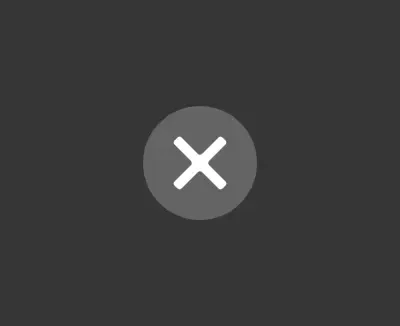
Before
After


Before
After


Upload or Drop Files support any formats
Want faster and efficient local MOV video repair? Try Pro repair
3 Steps to Repair Corrupted MOV Videos
Upload MOV Files
Auto Video Repair
Preview and Save
Advanced MOV Repair Suitable for Any Scenario
The AI-based algorithm in EaseUS Online MOV Repair reconstructs corrupted metadata by scanning and repairing the "ftyp" and "moov" structures within MOV files. Besides MOV, EaseUS offers repair functionality for other most standard video formats, such as MP4, MKV, FLV, M4V, etc.
MOV Can't Play
One typical MOV problem is that MOV files can't be played, which manifests as the QuickTime player's inability to load MOV files and the absence of picture and sound in these files. You can use the EaseUS Online MOV Repair tool to play it.
Capable to Repair Damaged MOV Files for Any Reason
MOV can become corrupted due to various reasons, such as incomplete editing, failed format conversion, interrupted transfers, or VLC media player erroring. EaseUS MOV Repair provides a reliable solution to repair MOV files online, ensuring playback quality and usability. Whenever your video was disrupted or was partially lost, this tool can analyze and repair the file structure to recover your valuable footage.
Repair MOV now
Wide Compatibility with Multiple Video Formats
Not only one format, EaseUS Online MOV Repair supports an extensive range of video formats, making it a versatile tool for various media repair needs. It can repair MOV files, as well as common formats: MP4, AVI, WMV, MKV, FLV, MPEG, RM/RMVB
Repair MOV now
Fixing Corrupted MOVs on Various Storage Devices
EaseUS Online Video Repair can effectively restore MOV files stored on peripheral storage devices like memory cards, HDDs, and SSDs, even if they appear unreadable or distorted. In addition to repairing MOV videos from cameras and dashboards, our online video repair tool can restore damaged videos from USB sticks, pocket cameras, CTTVs, corrupted drives, and more.
Repair MOV now
Free Online Repair MOV File Tool
Powerful AI model
It integrates multiple AI image processing models, and there is always one that can solve your problem!
Fast speed
On average, a picture can be processed in just 10 seconds. It is fast and of high quality.
One-click processing
The operation is simple. Just click one button to handle it. No complicated procedures are required. You can obtain the photos you desire.
What Our Users Say?

Akihito Tada
I checked the content of the repaired files, and the results were excellent! Thank you very much for the outstanding performance of EaseUS Fixo!

Dolf Wijnans
This software is amazing! I successfully repaired the video files, and the audio is intact as well. I am very satisfied with the results of EaseUS Fixo and highly recommend it to anyone in need of video repair!

DV STUDIO
I tried other software to repair video files and without success. After I discovered EaseUS Fixo on the website, I repaired the file without any problems. A huge advantage over other software is the preview of a few seconds of the repaired video. Other programs did not offer this option. Now I know why. Because it cannot repair video files.

Kevin
The Data Recovery Wizard worked reliably, and we were able to recover lost data, and then used Fixo, to uncorrupt what we had lost. Highly recommend.

Akihito Tada
I checked the content of the repaired files, and the results were excellent! Thank you very much for the outstanding performance of EaseUS Fixo!

Dolf Wijnans
This software is amazing! I successfully repaired the video files, and the audio is intact as well. I am very satisfied with the results of EaseUS Fixo and highly recommend it to anyone in need of video repair!

DV STUDIO
I tried other software to repair video files and without success. After I discovered EaseUS Fixo on the website, I repaired the file without any problems. A huge advantage over other software is the preview of a few seconds of the repaired video. Other programs did not offer this option. Now I know why. Because it cannot repair video files.

Kevin
The Data Recovery Wizard worked reliably, and we were able to recover lost data, and then used Fixo, to uncorrupt what we had lost. Highly recommend.